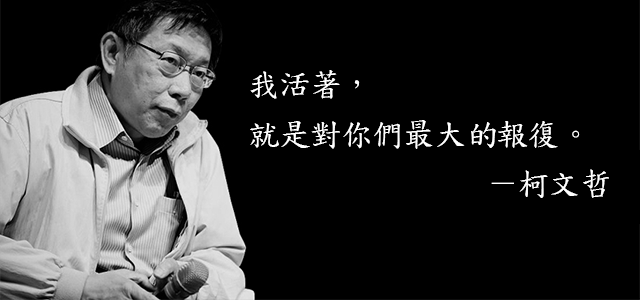|
    
- UID
- 2
- 帖子
- 42699
- 主題
- 42285
- 精華
- 25
- 積分
- 127750
- 人氣
- 163273
- 點數
- 14448202
- 威望
- 39
- 存點
- 617397903
- 閱讀權限
- 255
- 性別
- 男
- 來自
- 神の國度
- 在線時間
- 12241 小時
- 註冊時間
- 31-5-2003
- 最後登錄
- 24-4-2024
         
|
1GB Free hosting & free domain .TK or yours | hostinghood.com

1 GB disk space
Unlimited bandwidth
1 MySQL databases
DNS management
1 email addresses
1 FTP accounts
1 subdomains
Without advertising
http://hostinghood.com/registration
1GB space, unlimited bandwidth, automatic weekly backups, MySQL database, DNS, email, FTP, Linux, Apache, MySQL, PHP.
About our hosting servicesWelcome on hostinghood.com, a hosting company that provides free and paid hosting services and believes hosting should be free or provided at a more reasonable price.
Our uptimes are difficult to match considering the amount of money and time invested to ensure our users’ websites stay online everyday.
On this page you will find all the information required to get started such as a description of our hosting plans and how to / tutorials explaining basic operations such as how to upload files with Filezilla and how to create a Joomla or WordPress website.
We offer two hosting plans, free hosting and premium hosting that share the following characteristics / features.
Dedicated serversThe first thing that our free hosting and premium hosting share is the "type of server" used to host websites "dedicated servers" that is explained by our system administrator.
A dedicated server is a computer connected to the Internet just like the computer you have at home with the difference that it has several times over the resources your computer has at its disposal such as CPU, RAM, HDD, bandwidth.
Many hosting companies don't host your website on a dedicated server but on a virtual server (also known as VPS or Virtual private server)that shares CPU, RAM, HDD, bandwidth with many other virtual servers.
As the resources are shared, a virtual server is cheaper than a dedicated server and the hosting company can save money at your expense.
Imagine a new VPS is purchased by a Call of duty gamer and created on the same computer where your website is hosted, CPU and RAM are going to be sucked by this new VPS as quick as lightning and although virtualization systems have a credit system to balance CPU and RAM usage among VPSs your website visitors will nonetheless notice a slow down in website loading times.
Another good reason why we avoid VPS are DDoS attacks.
DDoS (distributed) denial of service attackA dictionary definition of a denial of service attack is any activity whose final aim is to make a machine or network resource unavailable to its intended users.
Hosting companies are often target of DDoS attacks and free hosting companies are the most vulnerable of the lot because attackers know some lack the know-how required to tackle even a simple DoS launched by a teenager with his home computer.
The most common DoS saturates a target machine with requests: taking down ("tango down" as they say) a VPS in this way is easy because of its lack of resources and it's something any script kiddie can do after a 5 minutes long google search.
Don't take chances, go dedicated.
Shared hostingThe second thing that our free hosting and premium hosting have in common is the "type of server configuration" used to host websites "shared hosting" that is explained once again by our system administrator.
The websites we host are physically located in dedicated servers where "shared environments" have been configured.
Our shared environments have advantages and disavantages.
Low cost VS security
Recently Obama after reports in newspapers that FBI & NSA had secretly conducted Americans' telephone/Internet activity surveillance commented by saying that you can't have 100% privacy, 100% security and 0% inconvenience at the same time; there are trade offs involved.
The same applies to shared hosting where on the one hand you have price and on the other hand you have security.
If you are a system administrator, hosting on a server all for yourself is obviously more secure than hosting on a server shared with others as supposedly you know perfectly well how to secure your server against external threats such as brute force attacks, denial of service attacks, hackers, man in the middle attacks, ports scanning and so on but even so, it is possibile that your hosting requirements at the time are limited to a single website or to a couple of websites only, not really worth a dedicated server's expensive price.
The important thing you have to understand is whether or not your shared hosting provider is aware of vulnerabilites suchas "directory traversal attack" used to access a file that is not intended to be accessible by the user, for example user A accessing user B's website's configuration file (where passwords are usually stored in plain text) by doing a dot dot slash readfile('../userB/configuration.php'); also known as directory climbing.
Another thing worth checking to evaluate your hosting provider is whether or not functions such as exec, passthru, shell_exec, system have been disabled or not as these are powerful PHP functions that can wipe out your website as well as the operating system under it and are not necessary to create your website.
For example famous content management systems CMS such as Joomla and WordPress don't use these functions as they rightly expect to find them disabled for security reasons.
This is a list of PHP functions that disabled can make a shared hosting environment safer:
apache_child_terminate
apache_get_modules
apache_get_version
apache_getenv
apache_lookup_uri
apache_note
apache_request_headers
apache_reset_timeout
apache_response_headers
apache_setenv
backtick operator
chgrp
chmod
chown
closelog
curl_multi_exec
disk_free_space
disk_total_space
diskfreespace
exec
getallheaders
getmypid
getrusage
ini_get_all
openlog
passthru
pclose
pfsockopen
phpinfo
popen
proc_close
proc_get_status
proc_nice
proc_open
proc_terminate
putenv
set_time_limit
shell_exec
syslog
system
virtual
Terminate apache process after this request
Get a list of loaded Apache modules
Fetch Apache version
Get an Apache subprocess_env variable
Perform a partial request for the specified URI and return all info about it
Get and set apache request notes
Fetch all HTTP request headers
Reset the Apache write timer
Fetch all HTTP response headers
Set an Apache subprocess_env variable
Execute command via shell and return the complete output as a string
Changes file group
Changes file mode
Changes file owner
Close connection to system logger
Perform a cURL session
Returns available space on filesystem or disk partition
Returns the total size of a filesystem or disk partition
Alias of disk_free_space()
Execute an external program
Fetch all HTTP request headers
Gets PHP's process ID
Gets the current resource usages
Gets all configuration options
Open connection to system logger
Execute an external program and display raw output
Closes process file pointer
Open persistent Internet or Unix domain socket connection
Outputs information about PHP's configuration
Opens process file pointer
Close a process opened by proc_open() and return the exit code of that process
Get information about a process opened by proc_open()
Change the priority of the current process
Execute a command and open file pointers for input/output
Kills a process opened by proc_open
Sets the value of an environment variable
Limits the maximum execution time
Execute command via shell and return the complete output as a string
Generate a system log message
Execute an external program and display the output
Perform an Apache sub-request
Some of these functions such as apache_*, chgrp, chmod, chown are only available (apache_*) or dangerous if PHP is running as an Apache module meaning all websites' files must be owned by the apache user.
To find out whether PHP is part of Apache or not upload a PHP file containing phpinfo(), open it, search "Server API Apache 2.0 Handler"; to find out which functions have been disabled scroll down and stop where it says disable_functions.
PHP as module VS PHP as CGIThere are two ways Apache can support PHP by running it as its module (performance gain) or by running it as a CGI binary (security gain).
When PHP is running as an Apache module, a PHP image is already contained in Apache.
When PHP is running as a CGI, Apache calls the PHP binary every time it is required.
CGI is more secure because the operating system controls access to the PHP binary and can run it with the system user owner of the file.
PHP as an Apache module is NOT ruled out by the combination of apache ownership and directory traversal that could be taken advantage of with functions such as copy (that cannot be disabled because of its common usage) thanks to a PHP directive called open_basedir that can limit the files that can be opened by a virtualhost to a specified directory.
Performance
Shared hosting does not affect website performance provided the shared environment is properly configured.
A proper configuration requires constant adjustment and monitoring.
Simplicity
Shared hosting is usually the right choice for novices, web designers and web developers with no special requirements as it gets a website started in the shortest possible amount of time without having to experience all the system administration agonies every sysadmin has to go through to get a server properly secured.
LAMP, Linux, Apache, MySQL, PHPLAMP stands for Linux, Apache, MySQL, PHP and is a combination of free, open source software available on our free hosting and premium hosting.
Linux is a UNIX like family of operating systems based on Linus Torvalds' Linux kernel and the most famous example of free and open source software; every Linux OS underlying source code may be used, modified, distributed commercially or non commercially by anyone under licenses such as the GNU General Public License.
Each operating system member of the Linux family is called distro, short for Linux distribution and popular family members are Debian, Fedora, openSUSE, Ubuntu and the easy, free and lightweight operating system used on all our dedicated servers called CentOS.
We don't like closed expensive proprietary software such as Microsoft Windows and as a consequence we don't support anything related to it such as the Internet Information Services IIS web server, the MSSQL relational database management system and the Active Server Pages ASP scripting language.
What we do support on our shared hosting are Apache, MySQL and PHP.
ApacheApache is a famous web server that played an important part in the initial World Wide Web's growth and although its inital goal was not to be the fastest web server a recent release has put Apache performance to the same level of a more performance focused web server called nginx.
MySQLMySQL is a famous open source relational database management system.
How to upload files with FilezillaThe process of transferring a file from your computer to your website is referred to as "publishing" or "uploading" the file.
We support FTP, a file transfer protocol that can be used to transfer files with a program called "FTP client" such as the awesome cross platform and free Filezilla.
The first step is to open the Filezilla download page following this link where you must select the correct file to download under the name of the operating system you are currently using.
The second step is to locate the downloaded file on your computer, double click on it and follow the installation instructions.
Video how to / tutorials
How to install Drupal
How to install Joomla
How to install WordPress
How to install OpenCart
How to install PrestaShop
How to install MyBB
How to install phpBB
How to install SMF |
|